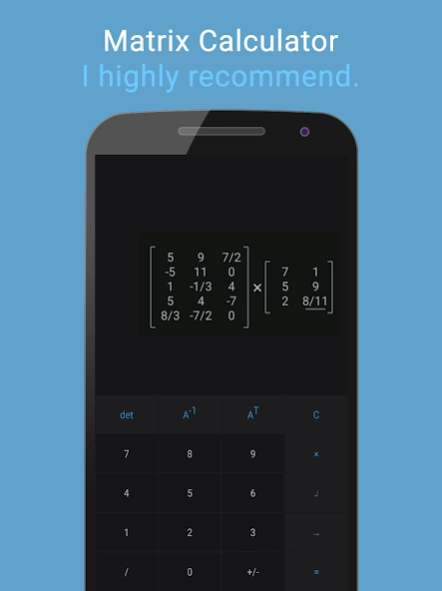Matrix Calculator 3.3
Free Version
Publisher Description
Matrix Calculator - Matrix rank, determinant, multiplication,inverse,transpose with rational numbers
The most handy and user-friendly Matrix Calculator available on the store. It lets you perform matrix operations just like average calculators on numbers. Much better than other graphic calculators and matrix solvers. Create a matrix just by swiping across the screen in order to add a row or column. Supports fractions (1/3 instead of 0.33333) for more accurate results.
This algebra calculator is designed for college students as well as for professional engineers who perform matrix computation in their work.
Matrix solver:
- Matrix rank
- Matrix Determinant
- Sum, Subtract and Multiplication, matrix by a matrix
- Multiplication, matrix by a scalar
- Matrix Inverse
- Matrix Transpose
- LU decomposition
Navigate through the cells with a swipe gesture left to move to the left, swipe right to move right or add a column. Swipe down to add a row or move down. It's that simple or even simpler when you use it once!
Compare this matrix calculator to other apps available on the store!
---
On 25 May 2018, Regulation (EU) 2016/679 of the European Parliament and of the Council of 27 April 2016 (ORDER) will come into force. Downloading the application is tantamount to consenting to the processing of personal data for the purpose of profiling advertisements.
Who is the controller of personal data?
The controller of personal data is Google.
To whom can we transfer data?
The data is transferred to Google's servers.
What are your rights in relation to your data?
You can withdraw your consent to data processing at any time by disabling advertisements or uninstalling the application.
About Matrix Calculator
Matrix Calculator is a free app for Android published in the Teaching & Training Tools list of apps, part of Education.
The company that develops Matrix Calculator is appassion. The latest version released by its developer is 3.3.
To install Matrix Calculator on your Android device, just click the green Continue To App button above to start the installation process. The app is listed on our website since 2021-01-15 and was downloaded 1 times. We have already checked if the download link is safe, however for your own protection we recommend that you scan the downloaded app with your antivirus. Your antivirus may detect the Matrix Calculator as malware as malware if the download link to net.appassion.dark.matrix.calculator is broken.
How to install Matrix Calculator on your Android device:
- Click on the Continue To App button on our website. This will redirect you to Google Play.
- Once the Matrix Calculator is shown in the Google Play listing of your Android device, you can start its download and installation. Tap on the Install button located below the search bar and to the right of the app icon.
- A pop-up window with the permissions required by Matrix Calculator will be shown. Click on Accept to continue the process.
- Matrix Calculator will be downloaded onto your device, displaying a progress. Once the download completes, the installation will start and you'll get a notification after the installation is finished.